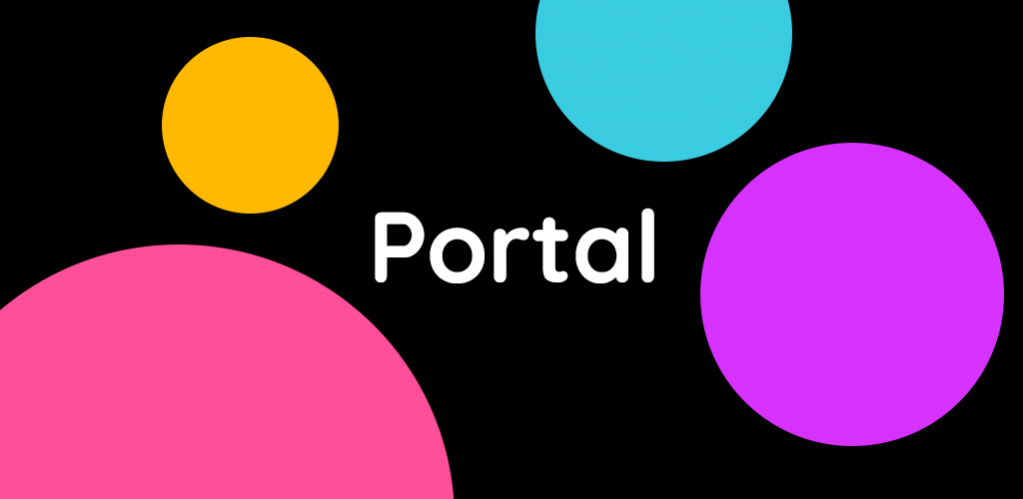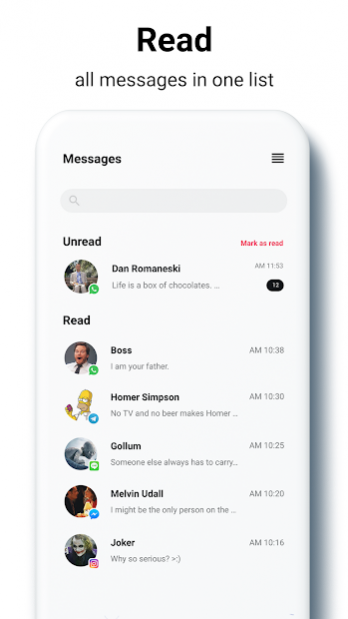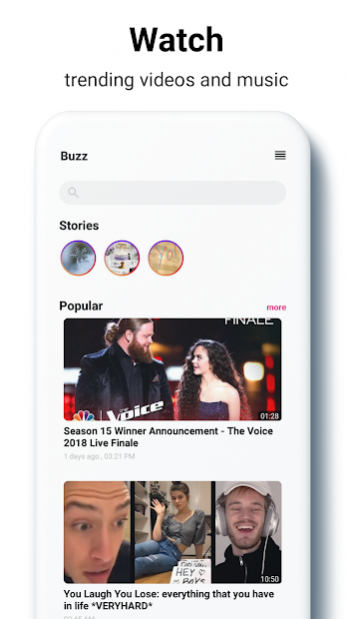Message Portal - Read all chats & download status 1.5.2
Free Version
Publisher Description
Message Portal
- Save All chats and WhatsApp Status 💬
- Block spam notifications
- Trending hot videos and music 🎶
- Games and cartoons 🎮
Any of these sound familiar? Try Message Portal now!
- "Messages are deleted before I check!" 💣
- "I am using 2+ messengers - I want to see them in 1 list." 📜
- "I want to read messages privately - without leaving read mark." 😎
How does Message Portal work?
It saves all messages - so you won't miss anything.
You can even find chats that are deleted on messenger (only if Message Portal was installed before the message came). You can also easily download your friend's WhatsApp Status in a very simple way.
In addition, you can also find all fun and trending contents - so you don't have to search yourself. Free casual games, the most popular and hot videos and music, and all free cartoons can be found here. Still more contents will be updated every day :)
Note :
Message Portal can only save messages that are received after installation.
Also, deleted voice messages and pictures are not supported.
About Message Portal - Read all chats & download status
Message Portal - Read all chats & download status is a free app for Android published in the Food & Drink list of apps, part of Home & Hobby.
The company that develops Message Portal - Read all chats & download status is TENQUBE Inc.. The latest version released by its developer is 1.5.2.
To install Message Portal - Read all chats & download status on your Android device, just click the green Continue To App button above to start the installation process. The app is listed on our website since 2019-11-13 and was downloaded 0 times. We have already checked if the download link is safe, however for your own protection we recommend that you scan the downloaded app with your antivirus. Your antivirus may detect the Message Portal - Read all chats & download status as malware as malware if the download link to com.tenqube.portal is broken.
How to install Message Portal - Read all chats & download status on your Android device:
- Click on the Continue To App button on our website. This will redirect you to Google Play.
- Once the Message Portal - Read all chats & download status is shown in the Google Play listing of your Android device, you can start its download and installation. Tap on the Install button located below the search bar and to the right of the app icon.
- A pop-up window with the permissions required by Message Portal - Read all chats & download status will be shown. Click on Accept to continue the process.
- Message Portal - Read all chats & download status will be downloaded onto your device, displaying a progress. Once the download completes, the installation will start and you'll get a notification after the installation is finished.